FTPSynchro-Uploader is a utility especially useful for updating or syncing your website via FTP and keeping it always up-to-date in relation to the changes that you make locally. It is ideal for webmasters and website owners.
The program can act as a website updater or synchronizer. As an updater, it is capable of detecting the files or folders that are new or have been modified, and will upload automatically everything that needs to be updated. As a synchronizer, in addition to doing everything the updater does, it will also eliminate all files and folders from your FTP server that are no longer stored as a local copy for your site, making your FTP server content identical to that of your local copy.
If you have a website and you don't want to get confused about which files you have modified on your local copy and which you haven't, this program will facilitate this task for you.
FTPSynchro-Uploader is a very useful tool for webmasters that allows you to forget about the annoying little tasks that you usually have to take care of.






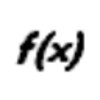




















Comments
I host my website on a server that I can access via FTP to upload the files that comprise my site. I maintain a local copy of all these files, and every time I modify one, I have to upload it online. ...See more